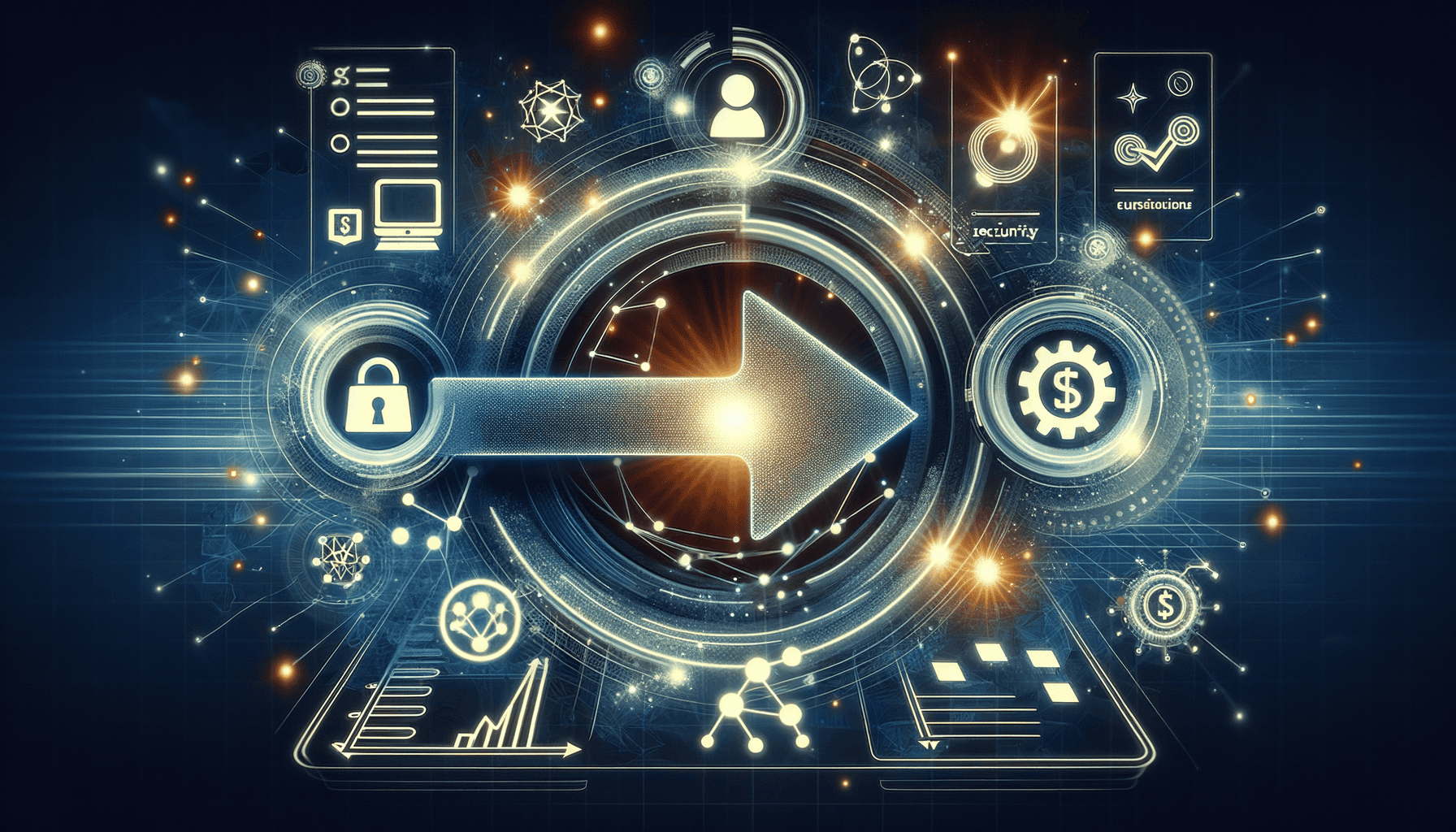
By Mollie Mills April 1, 2025
In today’s digital age, businesses of all sizes rely heavily on payment processing software to facilitate smooth and secure transactions. Whether you operate an e-commerce store, a brick-and-mortar retail shop, or a service-based business, having the right payment processing software is crucial for your success.
With numerous options available in the market, choosing the right payment processing software can be a daunting task. This comprehensive guide will walk you through the factors to consider, features to look for, and tips to help you make an informed decision.
Factors to Consider When Choosing Payment Processing Software

1. Business Type and Size: The first step in choosing the right payment processing software is to assess your business type and size. Different software solutions cater to specific industries and business sizes. For example, if you run an e-commerce store, you may need software that integrates seamlessly with your online platform.
2. Transaction Volume: Consider the number of transactions your business processes on a daily, weekly, or monthly basis. High-volume businesses may require software that can handle a large number of transactions simultaneously without compromising speed or security.
3. Payment Methods: Determine the payment methods you want to accept. While most payment processing software supports major credit and debit cards, some may also offer support for alternative payment methods like digital wallets or cryptocurrencies.
4. International Transactions: If your business operates globally or plans to expand internationally, it’s essential to choose payment processing software that supports international transactions. Look for software that accepts multiple currencies and complies with international regulations.
5. Integration with Existing Systems: Assess the compatibility of the payment processing software with your existing systems, such as your e-commerce platform, accounting software, or customer relationship management (CRM) system. Seamless integration can streamline your operations and reduce manual data entry.
6. Security and Compliance: Security should be a top priority when choosing payment processing software. Look for software that offers robust encryption, tokenization, and fraud detection measures to protect sensitive customer data. Additionally, ensure that the software complies with industry standards and regulations, such as the Payment Card Industry Data Security Standard (PCI DSS).
7. Pricing and Fees: Consider the pricing models and fees associated with the payment processing software. Some providers charge a flat fee per transaction, while others have a tiered pricing structure based on transaction volume. Compare the costs and choose a solution that aligns with your budget and projected transaction volume.
8. User-Friendliness: Evaluate the user interface and ease of use of the payment processing software. A user-friendly interface can simplify training for your staff and reduce the chances of errors during transactions. Look for software that offers intuitive navigation and clear instructions.
9. Reporting and Analytics: Analyzing transaction data can provide valuable insights into your business performance. Look for payment processing software that offers robust reporting and analytics features, such as transaction summaries, sales trends, and customer behavior analysis.
10. Customer Support: Reliable customer support is crucial when dealing with payment processing software. Ensure that the provider offers responsive customer support channels, such as phone, email, or live chat. Additionally, check if they provide troubleshooting resources, such as knowledge bases or online forums.
Assessing Your Business Needs: Identifying the Features and Functionality Required

Before diving into the vast array of payment processing software options, it’s essential to assess your business needs and identify the specific features and functionality required. Here are some key considerations:
1. Point-of-Sale (POS) Integration: If you operate a retail store, restaurant, or any business with a physical location, you may need payment processing software that integrates seamlessly with your POS system. This integration allows for real-time inventory management, automatic transaction syncing, and streamlined operations.
2. E-commerce Integration: For online businesses, e-commerce integration is crucial. Look for payment processing software that supports popular e-commerce platforms like Shopify, WooCommerce, or Magento. This integration ensures a smooth checkout experience for your customers and simplifies order management.
3. Recurring Billing and Subscription Management: If your business offers subscription-based services or recurring billing, choose payment processing software that supports automated recurring payments. This feature eliminates the need for manual invoicing and reduces administrative overhead.
4. Mobile Payments: With the rise of mobile commerce, it’s essential to consider payment processing software that supports mobile payments. Look for software that offers mobile wallet integration, mobile card readers, or mobile app payment options to cater to customers who prefer to pay using their smartphones.
5. Virtual Terminal: If your business accepts payments over the phone or by mail, a virtual terminal feature is essential. This feature allows you to manually enter credit card information into the payment processing software, enabling secure transactions without the need for a physical card reader.
6. Multi-Currency Support: If your business operates internationally or plans to expand globally, choose payment processing software that supports multiple currencies. This feature allows you to accept payments in different currencies and simplifies the conversion process.
7. Fraud Detection and Prevention: Protecting your business and customers from fraudulent transactions is crucial. Look for payment processing software that offers robust fraud detection and prevention measures, such as address verification, card verification value (CVV) checks, and velocity filters.
8. Customization and Branding: Some payment processing software allows you to customize the checkout experience to align with your brand. Look for software that offers customizable payment pages, branded receipts, or the ability to add your logo and colors to enhance brand consistency.
Understanding Different Types of Payment Processing Software: A Comprehensive Overview
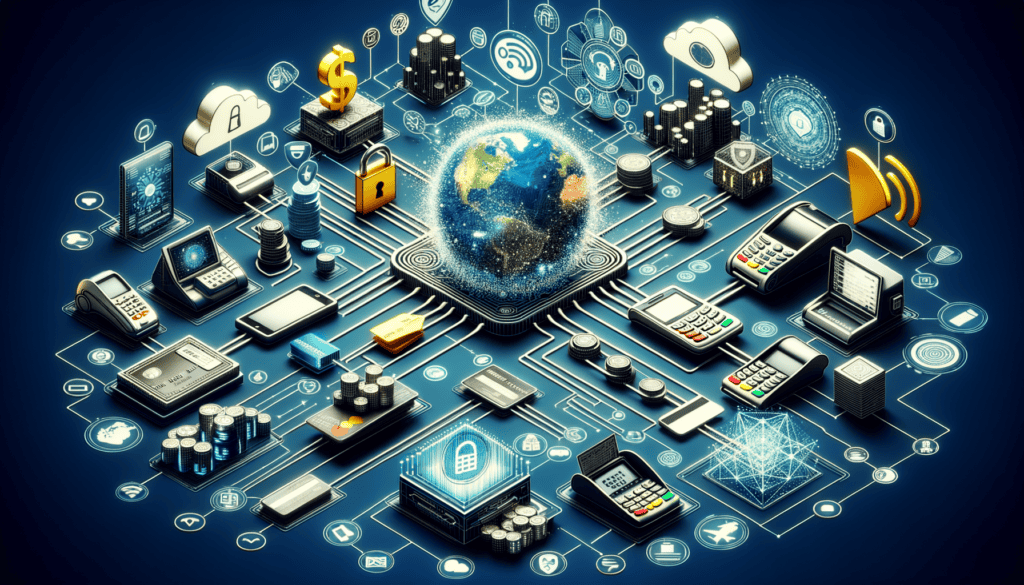
When choosing payment processing software, it’s essential to understand the different types available in the market. Here are the main types of payment processing software:
1. Merchant Account Providers: Merchant account providers, also known as payment processors, act as intermediaries between your business and the banks that process your transactions. They offer a range of services, including payment gateway integration, transaction processing, and merchant account management. Examples of merchant account providers include PayPal, Stripe, and Square.
2. Payment Gateways: Payment gateways are software applications that securely transmit transaction data between your business, the customer, and the payment processor. They encrypt sensitive information, such as credit card details, to ensure secure transmission. Popular payment gateways include Authorize.Net, Braintree, and 2Checkout.
3. All-in-One Payment Solutions: All-in-one payment solutions combine the functionalities of merchant account providers and payment gateways into a single platform. These solutions offer a seamless end-to-end payment processing experience, eliminating the need for separate integrations. Examples of all-in-one payment solutions include Shopify Payments, WooCommerce Payments, and BigCommerce.
4. Mobile Payment Solutions: Mobile payment solutions enable businesses to accept payments using mobile devices like smartphones or tablets. These solutions often come with a mobile card reader that connects to the device, allowing for in-person transactions. Examples of mobile payment solutions include Square, PayPal Here, and SumUp.
5. Virtual Terminal Solutions: Virtual terminal solutions allow businesses to accept payments over the phone or by mail. They provide a web-based interface where you can manually enter credit card information to process transactions securely. Examples of virtual terminal solutions include PaySimple, BluePay, and PayJunction.
Evaluating Security and Compliance Measures: Ensuring the Safety of Customer Data

When it comes to payment processing software, security should be a top priority. Protecting customer data and ensuring compliance with industry standards is crucial for building trust and maintaining a good reputation. Here are some security and compliance measures to consider:
1. Encryption: Look for payment processing software that uses strong encryption algorithms to protect sensitive data during transmission. The industry standard is Secure Sockets Layer (SSL) or Transport Layer Security (TLS) encryption, which ensures that data is encrypted and cannot be intercepted by unauthorized parties.
2. Tokenization: Tokenization is a process that replaces sensitive data, such as credit card numbers, with unique tokens. These tokens are meaningless to hackers and cannot be used to make fraudulent transactions. Tokenization adds an extra layer of security to your payment processing operations.
3. PCI DSS Compliance: The Payment Card Industry Data Security Standard (PCI DSS) is a set of security standards that all businesses accepting credit card payments must comply with. Ensure that the payment processing software you choose is PCI DSS compliant. This compliance ensures that the software meets the necessary security requirements to protect customer data.
4. Fraud Detection and Prevention: Look for payment processing software that offers robust fraud detection and prevention measures. These measures may include address verification, CVV checks, velocity filters, and machine learning algorithms that analyze transaction patterns to identify suspicious activity.
5. Data Breach Response: In the unfortunate event of a data breach, it’s crucial to have a plan in place to mitigate the impact on your business and customers. Check if the payment processing software provider has a data breach response plan and offers support in handling such incidents.
Comparing Pricing Models: Finding the Most Cost-Effective Solution for Your Business
Pricing is an important consideration when choosing payment processing software. Different providers offer various pricing models, and understanding them can help you find the most cost-effective solution for your business. Here are some common pricing models to consider:
1. Flat Fee per Transaction: Some payment processing software providers charge a flat fee per transaction. This model is suitable for businesses with low transaction volumes or those that prefer predictable pricing. However, it may not be cost-effective for high-volume businesses.
2. Tiered Pricing: Tiered pricing structures categorize transactions into different tiers based on factors like transaction volume, transaction type, or card type. Each tier has a different fee associated with it. This model can be cost-effective for businesses with varying transaction volumes or those that process a mix of low and high-value transactions.
3. Interchange-Plus Pricing: Interchange-plus pricing is a transparent pricing model that separates the interchange fees charged by card networks from the payment processor’s markup. This model allows businesses to see the exact cost of each transaction and can be cost-effective for businesses with high transaction volumes.
4. Subscription Pricing: Some payment processing software providers offer subscription-based pricing, where you pay a fixed monthly or annual fee for access to their services. This model is suitable for businesses with consistent transaction volumes and can provide cost savings compared to per-transaction fees.
5. Custom Pricing: For businesses with unique needs or high transaction volumes, custom pricing models may be available. Contact the payment processing software provider directly to discuss your requirements and negotiate a custom pricing plan.
Integrations and Compatibility: Ensuring Seamless Integration with Existing Systems
Seamless integration with your existing systems is crucial for efficient payment processing operations. When choosing payment processing software, consider the following integration and compatibility factors:
1. E-commerce Platform Integration: If you operate an online store, ensure that the payment processing software integrates seamlessly with your e-commerce platform. Popular e-commerce platforms like Shopify, WooCommerce, and Magento offer a wide range of payment processing integrations. Check if the software provider offers a dedicated plugin or extension for your platform.
2. Accounting Software Integration: Integrating your payment processing software with your accounting software can streamline your financial operations. Look for software that offers integration with popular accounting software like QuickBooks, Xero, or FreshBooks. This integration can automate tasks like transaction reconciliation and financial reporting.
3. Customer Relationship Management (CRM) Integration: If you use a CRM system to manage customer data and relationships, choose payment processing software that integrates with your CRM. This integration allows for seamless synchronization of customer information, order history, and transaction data.
4. Inventory Management Integration: For businesses with physical inventory, integrating your payment processing software with your inventory management system is essential. This integration ensures real-time inventory updates, automatic stock level adjustments, and streamlined order fulfillment.
5. Third-Party Integrations: Consider other third-party systems or tools that you use in your business operations. Check if the payment processing software integrates with these systems, such as email marketing platforms, loyalty programs, or analytics tools. Seamless integration can enhance your overall business efficiency.
User-Friendliness and Ease of Implementation: Simplifying Payment Processing Operations
User-friendliness and ease of implementation are crucial factors to consider when choosing payment processing software. Here are some aspects to evaluate:
1. User Interface: Assess the user interface of the payment processing software. Look for a clean and intuitive design that simplifies navigation and reduces the learning curve for your staff. A cluttered or confusing interface can lead to errors during transactions and slow down your operations.
2. Ease of Setup: Consider the ease of setting up the payment processing software. Look for software that offers a straightforward setup process with clear instructions and minimal technical requirements. Avoid solutions that require extensive coding or complex configurations, especially if you don’t have dedicated IT resources.
3. Training and Support: Evaluate the training and support resources provided by the payment processing software provider. Look for comprehensive documentation, video tutorials, or webinars that can help you and your staff get up to speed quickly. Additionally, check if the provider offers personalized training sessions or onboarding assistance.
4. Scalability: Consider the scalability of the payment processing software. As your business grows, you may need to process a higher volume of transactions or expand to new markets. Choose software that can scale with your business needs without compromising performance or security.
5. Mobile-Friendly: In today’s mobile-driven world, having a mobile-friendly payment processing solution is essential. Look for software that offers a mobile app or a responsive web interface that works seamlessly on smartphones and tablets. This feature allows you to accept payments on the go or provide a mobile checkout experience for your customers.
Customer Support and Service: Ensuring Reliable Assistance and Troubleshooting
Reliable customer support and service are essential when it comes to payment processing software. In case of any issues or questions, having access to knowledgeable and responsive support can save time and prevent disruptions to your business. Consider the following aspects of customer support and service:
1. Support Channels: Determine the support channels available, such as phone, email, live chat, or a dedicated support portal. Look for software providers that offer multiple support channels to cater to your preferences.
2. Availability: Check the availability of customer support. Ideally, support should be available 24/7 to address any urgent issues that may arise outside regular business hours.
3. Response Time: Evaluate the average response time for customer support inquiries. Look for software providers that prioritize quick response times to minimize any potential downtime or delays in resolving issues.
4. Knowledge and Expertise: Assess the knowledge and expertise of the customer support team. They should be well-trained and capable of providing accurate and helpful assistance.
5. Self-Service Resources: Consider whether the software provider offers self-service resources, such as a knowledge base, ## FAQs, or video tutorials. These resources can help you troubleshoot common issues independently.
6. Onboarding and Training: Evaluate the onboarding and training process provided by the software provider. They should offer comprehensive training materials and resources to ensure a smooth transition to the new software.
7. Account Management: If your business requires a dedicated account manager, inquire about the availability of this service. An account manager can provide personalized support and guidance tailored to your business needs.
8. User Community: Some software providers have user communities or forums where businesses can connect with other users, share experiences, and seek advice. Consider whether this type of community is available and if it can provide additional support.
9. Customer Satisfaction: Research customer reviews and testimonials to gauge the overall satisfaction level with the software provider’s customer support and service. Positive feedback indicates reliable support, while negative feedback may raise concerns.
10. SLAs and Guarantees: Review the service level agreements (SLAs) and guarantees provided by the software provider. Look for guarantees on uptime, response times, or issue resolution to ensure that your business is adequately supported.
FAQs
Q.1: What is payment processing software?
Answer: Payment processing software is a tool that allows businesses to accept and process payments from their customers. It typically includes features like payment gateways, merchant accounts, and reporting capabilities.
Q.2: How do I choose the right payment processing software for my business?
Answer: To choose the right payment processing software, consider factors such as your business type, scalability, integration capabilities, payment methods, user experience, reporting and analytics, security and compliance measures, and pricing models.
Q.3: What is PCI DSS compliance?
Answer: PCI DSS compliance refers to adhering to the Payment Card Industry Data Security Standard, which is a set of security standards that businesses must follow to protect their customers’ payment data.
Q.4: What are some popular payment processing software providers?
Answer: Some popular payment processing software providers include PayPal, Stripe, Square, Authorize.Net, and Braintree.
Q.5: Can I switch payment processing software providers in the future?
Answer: Yes, you can switch payment processing software providers in the future. However, it’s important to consider the potential costs and disruptions that may come with switching providers, such as integration issues or contract termination fees.
Conclusion
Choosing the right payment processing software is a critical decision for any business. By considering factors such as your business needs, features and functionality, security and compliance measures, pricing models, and customer support, you can make an informed decision that will meet your specific requirements.
Remember to assess your business needs, understand the different types of payment processing software available, evaluate security measures, compare pricing models, and seek recommendations from other business owners. With the right payment processing software in place, you can streamline your payment processes, enhance the customer experience, and ultimately drive the success of your business.